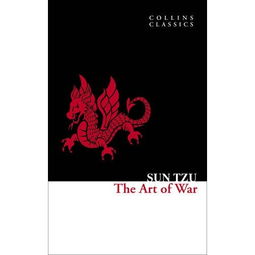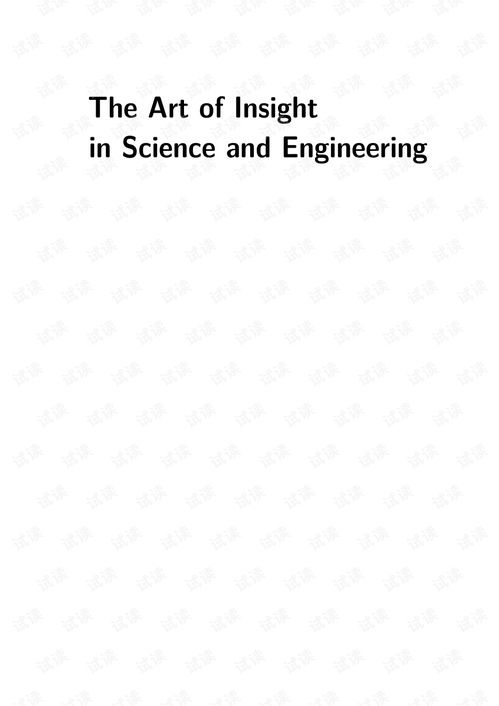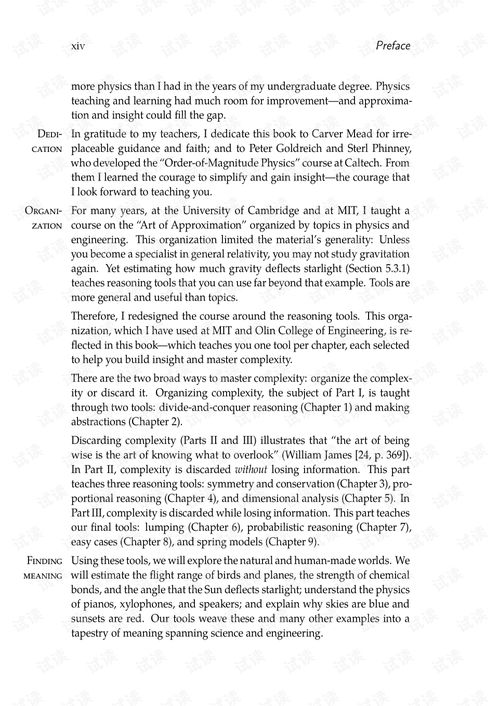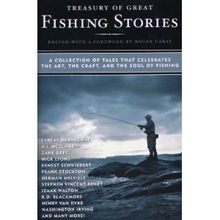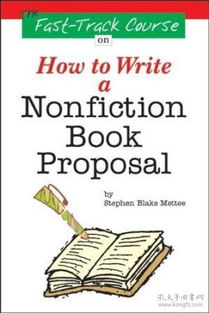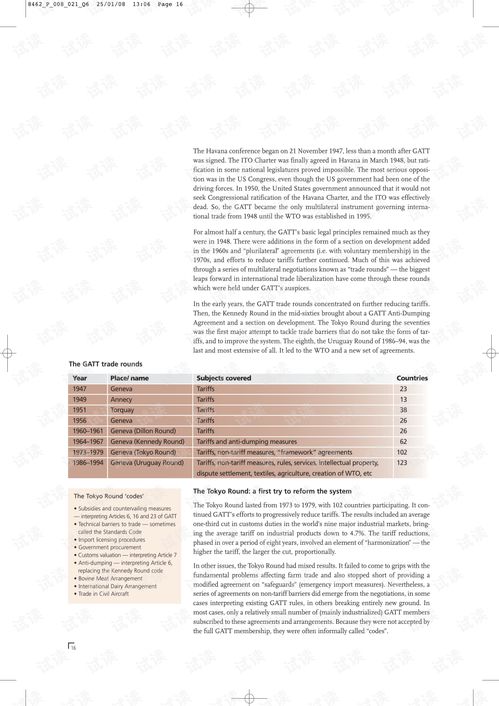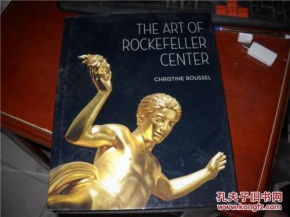Content:
In the digital age, where information is power and online transactions are commonplace, the threat of phishing has become increasingly prevalent. Phishing attacks are designed to steal sensitive information such as passwords, credit card numbers, and personal data. To help you stay safe online, we've compiled a comprehensive video tutorial that outlines various phishing prevention techniques. Let's dive into the world of cybersecurity and learn how to safeguard your digital life.
Understanding Phishing Attacks
Before we delve into the prevention techniques, it's crucial to understand what phishing is and how it works. Phishing is a form of cyber attack where attackers use fraudulent emails, messages, or websites to deceive individuals into providing sensitive information. These attacks often appear to come from reputable sources, making them difficult to detect.
Video Tutorial: Recognizing Phishing Attempts
Our video tutorial begins with a demonstration of common phishing tactics. Here are some key indicators to look out for:
Suspicious Email Addresses: Pay close attention to the sender's email address. Attackers often use slightly altered versions of legitimate email addresses to make them appear authentic.
Spelling and Grammatical Errors: Professional organizations typically have strict editing standards. If an email contains numerous spelling or grammatical errors, it may be a phishing attempt.
Urgent Calls to Action: Phishing emails often create a sense of urgency, urging you to take immediate action, such as clicking on a link or providing personal information.
Unusual Links: Hover over links in emails to see the actual URL. If the link doesn't match the website it claims to be from, it's a red flag.
Attachment Dilemma: Be wary of email attachments, especially if they are from unknown senders or come with no context.
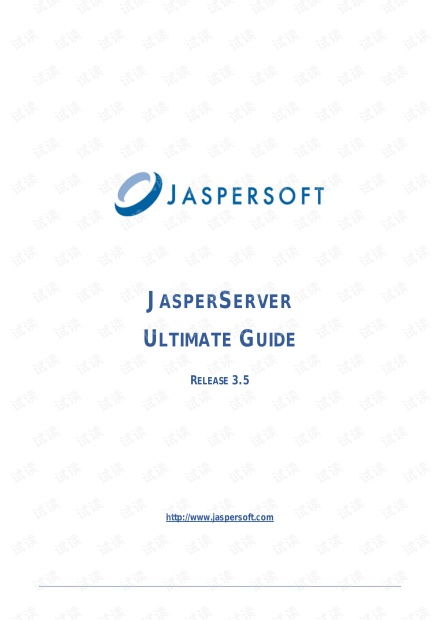
Video Tutorial: Safe Browsing Practices
Once you've learned to recognize phishing attempts, the next step is to adopt safe browsing practices. Here are some essential tips:
Use Antivirus Software: Install and keep your antivirus software up to date to protect against malware that can be used in phishing attacks.
Keep Your Browser Updated: Regularly update your web browser to ensure you have the latest security patches.
Enable Two-Factor Authentication (2FA): Wherever possible, enable 2FA to add an extra layer of security to your accounts.
Avoid Public Wi-Fi: Public Wi-Fi networks are often insecure and can be exploited by attackers. Whenever possible, use a secure, password-protected network.
Be Wary of Pop-Ups: Be cautious of pop-up windows asking for personal information. These are often phishing attempts.
Video Tutorial: Secure Email Practices
Email is a common vector for phishing attacks. Here are some tips to secure your email:
Use Strong Passwords: Create strong, unique passwords for your email account and other online services.
Be Skeptical of Email Attachments: As mentioned earlier, be wary of email attachments, especially if they are from unknown senders.
Regularly Check Your Spam Folder: Phishing emails may end up in your spam folder. Make it a habit to check it regularly.
Educate Your Team: If you're part of an organization, ensure that your team is aware of phishing threats and how to recognize them.
Video Tutorial: Secure Online Transactions
When making online transactions, it's essential to ensure that your information is secure:
Look for HTTPS: Before entering sensitive information, check that the website uses HTTPS encryption.
Verify the Website's Legitimacy: Before making a purchase or providing personal information, verify the legitimacy of the website.
Use Secure Payment Methods: Consider using payment methods that offer additional security, such as PayPal or credit cards with fraud protection.
Conclusion
In conclusion, staying safe online requires a combination of knowledge, vigilance, and best practices. By following the techniques outlined in our video tutorial, you can significantly reduce your risk of falling victim to phishing attacks. Remember, cybersecurity is an ongoing process, and staying informed is your first line of defense. Keep learning, stay alert, and protect your digital life.