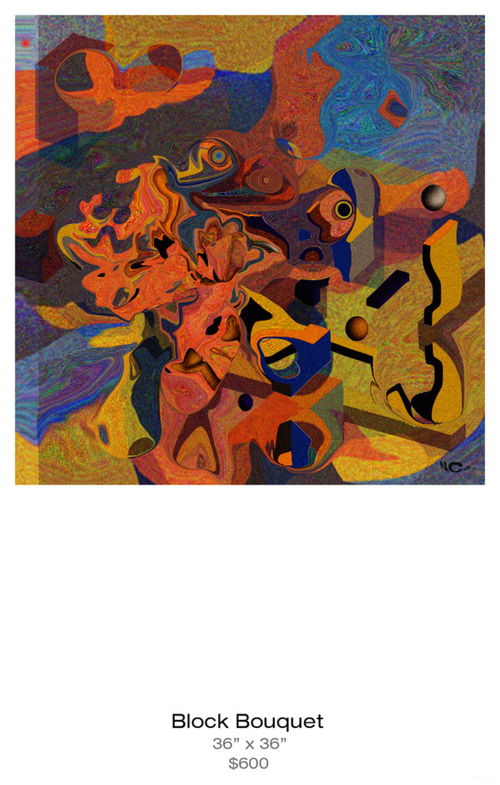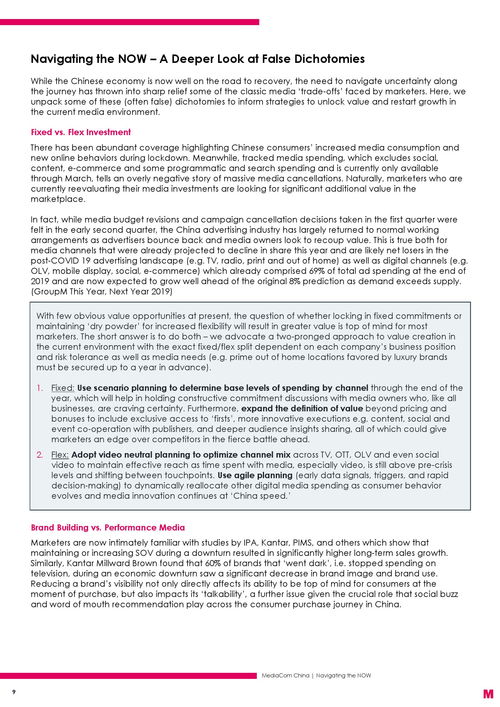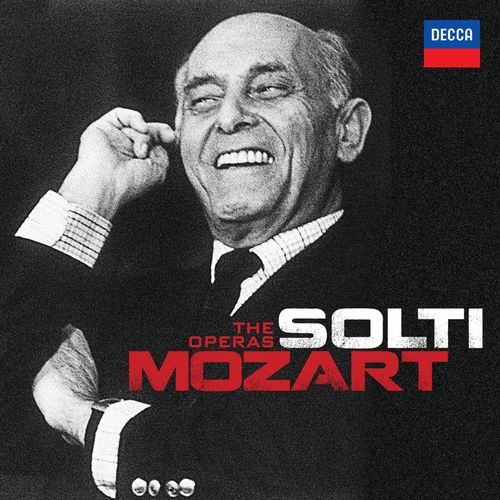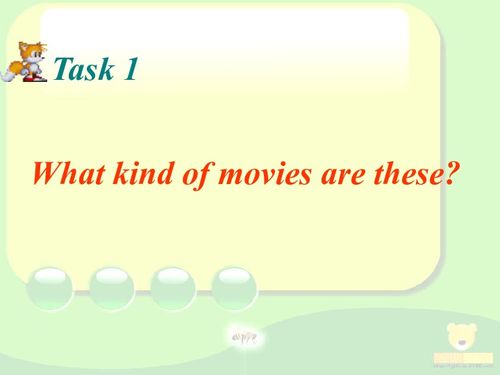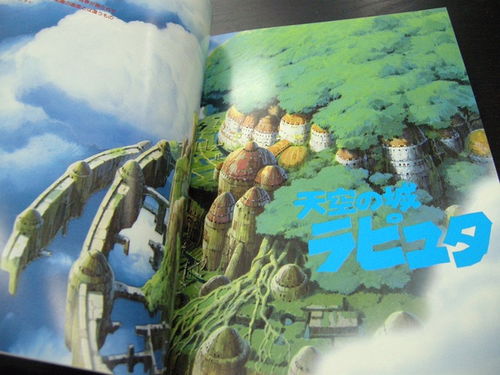Content:
Introduction: Fishing is a popular hobby that requires a combination of knowledge, patience, and skill. With the rise of online tutorials, many anglers are looking for ways to share their fishing expertise with others. Creating a fishing skill video tutorial can be a rewarding way to teach beginners and experienced anglers alike. In this article, we will discuss how to create a fishing skill video tutorial, including the necessary equipment, planning, and editing tips.
Equipment for Creating a Fishing Skill Video Tutorial
a. Camera: Choose a high-quality camera that offers good video and audio capabilities. A DSLR or a mirrorless camera with a wide-angle lens is ideal for capturing the fishing environment and your actions.
b. Microphone: Use an external microphone to ensure clear audio quality. This is crucial for explaining techniques and providing instructions.
c. Fishing Rod and Reel: Demonstrate your fishing skills using the same equipment you plan to use in the video.
d. Tripod or Monopod: Use a tripod or monopod to stabilize your camera and prevent shaky footage.
e. Lighting: Proper lighting is essential for a clear and visually appealing video. Consider using a softbox or LED lights to enhance the quality of your footage.
Planning Your Fishing Skill Video Tutorial
a. Identify Your Target Audience: Determine who your tutorial is for, such as beginners, intermediate, or advanced anglers. Tailor your content to meet their needs and level of expertise.
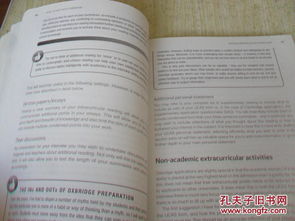
b. Choose a Topic: Select a specific fishing skill or technique to focus on, such as casting, knot tying, lure selection, or fishing in different environments.
c. Outline Your Tutorial: Create a detailed outline that includes each step of the fishing skill, along with any relevant tips and tricks.
d. Script Your Tutorial: Write a script for your voiceover to ensure a smooth and coherent flow of information.
Filming Your Fishing Skill Video Tutorial
a. Practice Your Skills: Before filming, practice the fishing skill you plan to demonstrate to ensure you can perform it smoothly and accurately.
b. Position Your Camera: Place your camera at an angle that allows viewers to see your hands and the fishing equipment clearly. Use a wide-angle lens to capture the surrounding environment.
c. Capture Footage: Start by filming the fishing skill from a distance, then gradually move closer to show the details. Use slow-motion footage to highlight important steps.
d. Record Audio: Ensure your microphone is close to your mouth and speak clearly and confidently. Pay attention to background noise and try to minimize it.
Editing Your Fishing Skill Video Tutorial
a. Import Footage: Transfer your video footage to your computer using a video editing software, such as Adobe Premiere Pro, Final Cut Pro, or iMovie.
b. Organize Clips: Sort your footage into separate clips for each step of the fishing skill. This will make it easier to edit and organize your tutorial.
c. Add Voiceover: Insert your script into the video using the voiceover feature in your editing software. Ensure the audio is clear and synchronized with the video.
d. Add Text and Graphics: Include on-screen text and graphics to highlight important points, such as step numbers, fishing knots, or equipment names.
e. Apply Transitions: Use transitions to create a smooth flow between clips. Avoid overusing transitions, as they can be distracting.
f. Add Music and Sound Effects: Incorporate background music and sound effects to enhance the overall experience. Be careful not to overpower the voiceover.
g. Export Your Video: Once you are satisfied with your tutorial, export the video in a suitable format, such as MP4 or MOV.
Conclusion: Creating a fishing skill video tutorial can be a fun and rewarding way to share your passion with others. By following these steps, you can produce a high-quality tutorial that will help beginners and experienced anglers improve their fishing skills. Remember to focus on clear communication, proper lighting, and attention to detail to make your tutorial informative and engaging. Happy filming!